Buck2 Unboxing
Recently Meta announced the release of Buck2, their official build tool that was rewritten in Rust. I got a chance to try it and integrate it with BuildBuddy's Remote Cache and Remote Build Execution offerings.

Here are the initial impressions I have after a week of using Buck2.
Overview
Edit (2023-06-15): The Bazel team did reach out to me with some corrections to how the benchmark was setup. Please find revised numbers at bottom of this blog.
Similar to Buck(1) and Bazel, Buck2 is an artifact-based build tool that operates on a large graph of dependencies.
Buck2 was rewritten from scratch in Rust while providing many backward compatibility features with Buck(1). On the official website of Buck2, Meta touted it to be:
- Remote Execution first
- Dynamic graph computation engine
- A single build phase
So how true are these claims? Is Buck2 going to replace Bazel? Is this the right tool for your needs?
Let's dive in!
The pros
Incredible CLI UX
Right out of the box, Buck2 feels incredibly responsive. The command line is ridiculously fast compared to Bazel 6.2.0. Here, we are using Hyperfine to benchmark the two build tools.
> hyperfine 'buck2 --version' --shell=none --warmup 3 --runs 20
Benchmark 1: buck2 --version
Time (mean ± σ): 5.5 ms ± 0.6 ms [User: 2.7 ms, System: 1.4 ms]
Range (min … max): 5.0 ms … 7.1 ms 20 runs
> hyperfine 'bazel version' --shell=none --warmup 3 --runs 20
Benchmark 1: bazel version
Time (mean ± σ): 31.2 ms ± 0.7 ms [User: 9.7 ms, System: 11.8 ms]
Range (min … max): 29.8 ms … 32.4 ms 20 runs
Moreover, the CLI was written in Rust's Clap library, which comes with a sane help menu and (soon to come) auto-completion.
> buck2 -h
buck2 42652bf853883e0391382f6b8d038fe6 <local>
A build system
Documentation: https://buck2.build/docs/
USAGE:
buck2 [OPTIONS] <SUBCOMMAND>
OPTIONS:
-h, --help
Print help information
--isolation-dir <ISOLATION_DIR>
Instances of Buck2 share a daemon if and only if their isolation directory is identical.
The isolation directory also influences the output paths provided by Buck2, and as a
result using a non-default isolation dir will cause cache misses (and slower builds)
[env: BUCK_ISOLATION_DIR=] [default: v2]
-v, --verbose <NUMBER>
How verbose buck should be while logging. Values: 0 = Quiet, errors only; 1 = default; 2
= more info about errors; 3 = more info about everything [default: 1]
-V, --version
Print version information
SUBCOMMANDS:
aquery Perform queries on the action graph (experimental)
audit Perform lower level queries
build Build the specified targets
bxl Run BXL scripts
clean Delete generated files and caches
cquery Perform queries on the configured target graph
ctargets Resolve target patterns to configured targets
docs Print documentation of specified symbols
help Print this message or the help of the given subcommand(s)
init Initialize a buck2 project
install Build and install an application
kill Kill the buck daemon
killall Kill all buck2 processes on the machine
log Commands for interacting with buck2 logs
lsp Start an LSP server for starlark files
profile Profiling mechanisms
query Alias for `uquery`
rage Record information about the previous failed buck2 command
root Find buck cell, project or package root
run Build and run the selected target
server Start, query, and control the http server
starlark Run Starlark operations
status Buckd status
subscribe Subscribe to updates from the Buck2 daemon
targets Show details about the specified targets
test Build and test the specified targets
uquery Perform queries on the unconfigured target graph
This means that even the subcommands flags are declared with the framework and comes with amazing default documentation.
> buck2 rage -h
buck2-rage
Record information about the previous failed buck2 command
USAGE:
buck2 rage [OPTIONS]
OPTIONS:
-h, --help
Print help information
--invocation-id <INVOCATION_ID>
Select invocation directly using the invocation's UUID
--invocation-offset <INVOCATION_OFFSET>
Use value 0 to select last invocation, 1 to select second to last and so on
--no-invocation
Collect rage report about buck2 in general, not about specific invocation
--no-paste
We may want to omit paste if this is not a user or is called in a machine with no pastry
command
--origin <ORIGIN>
Where buck2 rage is being called from [default: unspecified] [possible values:
hang-detector, unspecified]
--timeout <TIMEOUT>
Stop collecting information after `<timeout>` seconds [default: 60]
-v, --verbose <NUMBER>
How verbose buck should be while logging. Values: 0 = Quiet, errors only; 1 = default; 2
= more info about errors; 3 = more info about everything [default: 1]
The build progress library was custom-made for Buck2 and can sort and color-code slower actions. Here is a quick sped up demo:

First-class Remote Execution
Buck2 was not kidding about it being a "Remote Execution first" build tool.
Thanks to this assumption, Buck2 was able to cut corners by not providing any local-sandboxing implementations by default. What seems to be an unwanted side-effect at scale, actually made the tool more friendly to new learners. The lack of local sandboxing allows Buck2 to behave locally closer to other task-runner build tools such as Make or Just.
However, any mistakes that are made when authoring build definitions locally will very soon be revealed once moved to Remote Build Execution. Buck2 follows the same industry standard Remote Execution API that was adopted by the like of Bazel, Goma, Pants, Please, Recc... This means that Buck2 is compatible with BuildBuddy Remote Cache and Remote Build Execution offering! 🎉
So let's test it out!
First, let's establish a setup to benchmark our test
SIZE_RANGE = range(0, 1000)
XYZ_SHA256 = "72036ae48c55d632cc333cac04c78be336b0c76f39b225d023e218efe077ab1b"
# Add some execution time to each action to simulate a real build.
SLEEP_CMD = "sleep $$((RANDOM % 5));"
# Stage 1
[
genrule(
name = "x_{}".format(n),
outs = ["x_{}.txt".format(n)],
cmd = SLEEP_CMD + "echo x_{} > $@".format(n),
)
for n in SIZE_RANGE
]
[
genrule(
name = "y_{}".format(n),
outs = ["y_{}.txt".format(n)],
cmd = SLEEP_CMD + "echo y_{} > $@".format(n),
)
for n in SIZE_RANGE
]
# Stage 2
[
genrule(
name = "z_{}".format(n),
outs = ["z_{}.txt".format(n)],
cmd = SLEEP_CMD + "cat $(location :x_{n}) $(location :y_{n}) > $@".format(n = n),
tools = [
":x_{}".format(n),
":y_{}".format(n),
],
)
for n in SIZE_RANGE
]
# Stage 3
genrule(
name = "xyz",
outs = ["xyz.txt"],
# cat $(location :z_0) $(location :z_1) ... $(location :z_999) > $@,
cmd = SLEEP_CMD + "cat " + " ".join([
"$(location :z_{})".format(n)
for n in SIZE_RANGE
]) + " > $@",
tools = [
":z_{}".format(n)
for n in SIZE_RANGE
],
)
# Stage 4
sh_test(
name = "test",
srcs = ["test.sh"],
args = [
"$(location :xyz)",
XYZ_SHA256,
],
data = [
":xyz",
],
)
Our setup is a build graph composed of 4 stages:
-
Stage 1: Create 1000 "x" targets and 1000 "y" targets (2000 build targets)
-
Stage 2: Create 1000 "z" targets by concat "x" and "y" from Stage 1 (1000 build targets)
-
Stage 3: Concat all "z" targets (1 build target)
-
Stage 4: Validate stage 3 output with a test (1 test target)
Before each action, we sleep a random duration between 0 and 4 seconds to make the simulation closer to real-world build.
We also inject this sleep value into our test to help validate testing features down the line:
> cat test.sh
#!/bin/bash
file=$1
expected=$2
got=$(sha256sum $file | awk '{print $1}')
sleep $((RANDOM % 5));
if [[ $expected == $got ]]; then
exit 0
else
exit 1
fi
With a total of 2002 user-defined targets and 4 stages, assuming perfect concurrency, it should result in a worst-case 16 seconds, average 8 seconds, sleep overhead.
Let's use Bazel's latest release, 6.2.0, as our baseline and see how Buck2 compares.
-
Local Execution
> cat .bazelrc
build:local --strategy=local
build:local --jobs=200
build:local --local_cpu_resources=200
build:local --local_ram_resources='HOST_RAM*2.0'It's worth noting that Bazel executes actions in a sandbox by default, so
--strategy=localis used here to explicitly disable sandboxing. We also set Bazel's concurrency limit to 200 by specifying--jobs=200and override Bazel's system resource estimations by specifying--local_cpu_resourcesand--local_ram_resourcesto larger values. Because our actions are lightweight, with majority of the time being spent onsleep(1)call, these Bazel flags enable us to hit the "200 concurrent build actions" mark.> hyperfine --prepare 'bazel clean' --warmup 1 'bazel test --config=local //...'
Benchmark 1: bazel test --config=local //...
Time (mean ± σ): 65.631 s ± 0.460 s [User: 0.051 s, System: 0.063 s]
Range (min … max): 65.179 s … 66.310 s 10 runsTo ensure fairness, we also set Buck2 execution concurrency to the same value as Bazel:
> tail -2 .buckconfig
[build]
threads = 200Here, Buck's Starlark API differs slightly from Bazel's, so some small modifications were needed. For example:
@@ -21,9 +21,9 @@
[
genrule(
name = "z_{}".format(n),
- outs = ["z_{}.txt".format(n)],
+ out = "z_{}.txt".format(n),
- cmd = "cat $(location :x_{n}) $(location :y_{n}) > $@".format(n = n),
+ cmd = "cat $(location :x_{n}) $(location :y_{n}) >$OUT".format(n = n),
- tools = [
+ srcs = [
":x_{}".format(n),
":y_{}".format(n),
],With all that set, let's see how Buck2 performs:
> hyperfine --prepare 'buck2 clean' --warmup 1 'buck2 test //...'
Benchmark 1: buck2 test //...
Time (mean ± σ): 41.175 s ± 2.183 s [User: 0.371 s, System: 0.190 s]
Range (min … max): 37.584 s … 43.803 s 10 runsAnd quite a performance indeed, Buck2 left Bazel in the dust!
-
Remote Execution
Using BuildBuddy as the RBE backend should be as simple as copying the configurations from the website:
build:remote --jobs=600
build:remote --bes_results_url=https://app.buildbuddy.io/invocation/
build:remote --bes_backend=grpcs://remote.buildbuddy.io
build:remote --remote_cache=grpcs://remote.buildbuddy.io
build:remote --remote_timeout=3600
build:remote --remote_executor=grpcs://remote.buildbuddy.io
build:remote --remote_header=x-buildbuddy-api-key=<redacted>With that set, let's check the result:
# With remote cache
> hyperfine --prepare 'bazel clean' \
--warmup 1 \
'bazel test --config=remote //...'
Benchmark 1: bazel test --config=remote //...
Time (mean ± σ): 9.798 s ± 0.515 s [User: 0.028 s, System: 0.039 s]
Range (min … max): 8.645 s … 10.434 s 10 runs
# Without remote cache
# Set remote_instance_name to a random string to reset remote_cache
> hyperfine --prepare 'bazel clean' \
--warmup 1 \
'bazel test --config=remote --remote_instance_name="$RANDOM" //...'
Benchmark 1: bazel test --config=remote --remote_instance_name="$RANDOM" //...
Time (mean ± σ): 106.062 s ± 3.106 s [User: 0.090 s, System: 0.099 s]
Range (min … max): 102.111 s … 111.645 s 10 runs10 seconds is amazing compared to the local execution time of 65 seconds. It's 84% faster with Remote Build Execution and Remote Cache!
But what about Buck2? Well setting it up is as simple as copying the provided configurations in Buck2's BuildBuddy Example
[build]
execution_platforms = root//platforms:platforms
# [buck2_re_client]
engine_address = remote.buildbuddy.io
action_cache_address = remote.buildbuddy.io
cas_address = remote.buildbuddy.io
http_headers = x-buildbuddy-api-key:<redacted>Let's run it:
# With remote cache
> hyperfine --prepare 'buck2 clean' \
--warmup 1 \
'buck2 test --unstable-allow-all-tests-on-re //...'
Time (mean ± σ): 7.937 s ± 0.487 s [User: 0.296 s, System: 0.175 s]
Range (min … max): 7.357 s … 8.945 s 10 runs
# Without remote cache
> hyperfine --prepare 'buck2 clean; echo "INSTANCE_NAME = \"$RANDOM\"" > instance.bzl' \
'buck2 test --unstable-allow-all-tests-on-re //...'
Benchmark 1: buck2 test --unstable-allow-all-tests-on-re //...
Time (mean ± σ): 203.431 s ± 29.882 s [User: 4.187 s, System: 1.566 s]
Range (min … max): 163.044 s … 258.968 s 10 runsBuck2 does not have a good way to invalidate the remote cache to give a fair comparison, so I did apply a workaround by invalidating all the
xandyactions with a random value instead.Regardless, the performance was very impressive. The Remote Build Execution client of Buck2 is not as configurable as Bazel, so it was harder to tune. I expect it will make builds perform much better in the future.
Easy to contribute
Seriously, Buck2 code base is a blast to work with. Unlike Bazel, which was written in a mix of C++ and Java using Google's homegrown frameworks, Buck2 was built with a single language: Rust!
Not only can the code base be built using Buck2, but it could also be built using Cargo, and is completely compatible with Rust Analyzer (Rust's Language Server). It has been a long time since I could open the code base of a build tool and have "Go to definitions" and "Find references" work out of the box.
The Buck2 team in Meta has been quite engaging thus far. It often takes them less than a week to respond to my GitHub Issues / Pull Requests. And most of the time, I get a response within a day.
Diving into Buck2 and its Rust code base is... addictive. 😅
The cons
So is that it? Buck2 is faster, let's all move there?
Not so fast young padawan! Buck2 does come with some downsides.
It's actually multiple phases!
In contrary to it's official introduction, Buck2's architecture diagram describes multiple phases and stages inside a typical build.
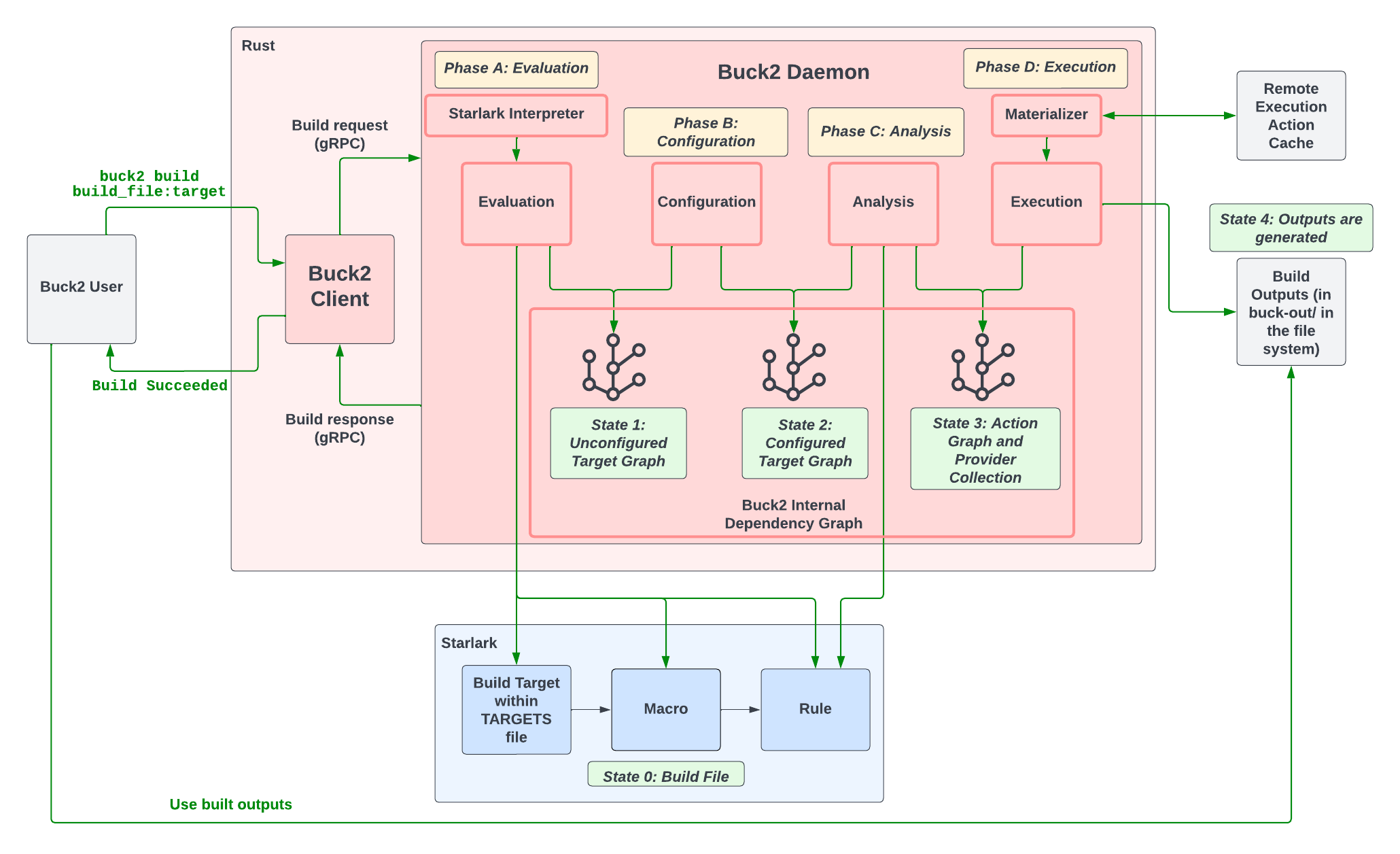
There seems to be 5 Phases acting as transitions between 5 states of Buck2 dynamic build graph, DICE.
The good thing about Buck2 is that none of these phases are "blocking", and thus multiple targets could transition through different states in great parallelization. Bazel is also trying to work toward this setup with the recently announced SkyMeld project.
No Build Telemetry
First of all, because Buck2 does not implement Bazel's Build Event Stream protocol (not part of Remote Execution API), we are not able to integrate with it to display your test results and provide you with sweet cache hit/miss analysis as we have with Bazel.
Buck2 does come with a proto-defined set of BuckEvent data.
Currently, these log-like data are stored locally under buck-out/log and could be interacted with using troubleshooting commands such as buck2 what-failed.
Internally in Meta, these log data are sent to their message queue system Scribe using Thrift RPC, which is consumed by their Telemetry Data platform Scuba. However, there is no open-source implementation equivalent and I created buck2/issue/226 to discuss the creation of one.
No Repository Phase
In Bazel, external dependencies to the build are prepared before build execution happens, in the "Repository Phase".
Buck2 is touted to be a single phases build tool, so how does it manage 3rd party dependencies then? Currently, there are only a limited set of options:
-
Git submodules Buck2 comes with Prelude, an open-source git repository that is meant to help define most Buck2 build rules. However, for each new Buck2 project being created with
buck2 init, you would need to set up Prelude as a git submodule in your git repo. Without prelude, you would not get access to even basic rules such asgenruleorsh_binary. -
Vendor Since the majority of Buck2 is written in Rust, the companion tool Reindeer helps you vendor all Cargo external packages into the repository and set up appropriate
BUCKfiles for them. This is not a problem for Meta internally, with their custom monorepo and virtual file system Sapling, but it should be a huge problem for Git repos and code review systems in the open-source world. -
Anon target and dynamic outputs Although there is no repository phase, you could still define
http_archiveto have external downloads happen during Buck2 build execution. However, you will not be able to export build targets out of these newly downloaded archives easily. Instead of the Bazel approach which lets you run some commands to generateBUILDfiles, Buck2 provides the complicated anon target, sub-targets, and dynamic outputs APIs in Starlark for you to accomplish the same thing. However, there is very limited documentation and examples of how these APIs work.
Complicated testing abstraction
Unlike Bazel, which treats tests as another build action to be executed at the end of the graph, Buck2 took this to a whole new level by introducing a new RPC to integrate Buck2 with their internal testing platform TPX.
Because TPX is in charge of coordinating test executions on various platforms and collecting related test outputs data, the set of APIs that define integration between Buck2 and TPX is also quite featureful. However, there is not a lot of documentation at this moment regarding how these work.
Because of this reason, there is no test caching in Buck2 by default as the test target selector is supposed to be handled. But there are ongoing conversation about this in buck2/issue/183.
Other foot guns
There are several pain points I experienced while testing out Buck2. They range from small annoyances to rendering the tool completely un-usable 😓:
-
http_archivedoes not work from within anon target. Fixed in buck2/commit/370cd4d. -
All Go rules are not usable without a standard library to compile/link against. Reported in buck2/issue/240.
-
Lack of documentation for
.buckconfigkeys and default values. Reported in buck2/issue/152. -
No local cache for external downloads (leading to re-download happening on a Buck Daemon reset). Reported in buck2/issue/246.
-
Terminal UI reported the wrong value for actions counts. Reported in buck2/issue/251.
-
Remote Execution does not have symlinks support buck2/issue/222.
-
Simply crash and not usable buck2/issue/257, but fixed with buck2/commit/7947156.
The verdict
So what does all this mean?
Should I start using Buck2 today?
Buck2 is a fresh, new shiny build tool on the block. With it comes a lot of good things:
-
Great language, great performance
-
Fresh UI
-
Compatibility with existing RBE services
It has all the joy and excitement of a typical green field project that attracts the Rust (and potentially C++) community toward it.
But is it a Bazel replacement?
Should an enterprise consider adopting this for hundreds to thousands of users?
I would say not yet!
-
There are still too many foot guns that come with the new tool (as documented above).
-
There is not enough configurations and/or documentation to support large-scale enterprise users.
-
Users are expected to be hands-on with the code base. If you don't know Rust... well you better learn it first.
-
Lack of build rules and toolings for typical use cases: building a container image, a typescript project, a go binary... are not possible just yet.
My conclusion is that Buck2 is exciting! However, today, it's still young and too early to replace typical enterprise use cases. I hope the current excitement could grow a community and ecosystem around Buck2 sustainably to further drive the tool to maturity.
In the meantime, I have created a repository to collect all Buck2-related resources here. If you are interested in Buck2, give it a look!
Update (2023-06-15)
Shortly after this blog post was released, Tobias Werth from the Bazel team pointed out to me that the Bazel setup was not the most optimized.
In particular, instead of using the tools attribute in Bazel's genrule, I should have used srcs instead.
--- a/BUILD.bazel
+++ b/BUILD.bazel
@@ -26,28 +26,28 @@ SLEEP_CMD = "sleep $$((RANDOM % 5));"
[
genrule(
name = "z_{}".format(n),
- outs = ["z_{}.txt".format(n)],
- cmd = SLEEP_CMD + "cat $(location :x_{n}) $(location :y_{n}) > $@".format(n = n),
- tools = [
+ srcs = [
":x_{}".format(n),
":y_{}".format(n),
],
+ outs = ["z_{}.txt".format(n)],
+ cmd = SLEEP_CMD + "cat $(location :x_{n}) $(location :y_{n}) > $@".format(n = n),
)
for n in SIZE_RANGE
]
genrule(
name = "xyz",
+ srcs = [
+ ":z_{}".format(n)
+ for n in SIZE_RANGE
+ ],
outs = ["xyz.txt"],
# cat $(location :z_0) $(location :z_1) ... $(location :z_999) > $@,
cmd = SLEEP_CMD + "cat " + " ".join([
"$(location :z_{})".format(n)
for n in SIZE_RANGE
]) + " > $@",
- tools = [
- ":z_{}".format(n)
- for n in SIZE_RANGE
- ],
)
Using tools would cause Bazel to configure twice the number of actions underneath due to Bazel's special treatment of tool dependencies.
And fewer actions means a faster build.
So I reran the benchmark and here are the new results:
| Tools | Local Build | RBE (with Remote Cache) | RBE (without Remote Cache) |
|---|---|---|---|
| buck2 | 41.175 s ± 2.183 s | 7.937 s ± 0.487 s | 203.431 s ± 29.882 s |
bazel w. tools | 65.631 s ± 0.460 s | 9.798 s ± 0.515 s | 106.062 s ± 3.106 s |
bazel w. srcs | 42.580 s ± 1.881 s | 10.047 s ± 0.517 s | 73.009 s ± 2.975 s |
This means that if setup correctly, Bazel performance is quite competitive with Buck2. Differences of a few seconds could be negligible for most use cases.
Another point of improvement is using the default BuildBuddy setting, we are uploading Bazel's Build Events to BuildBuddy on each build. With Buck2, there is an equivalent Buck2 Event system. However, as noted in the blog post, Buck2 Event system is not yet compatible with systems outside of Meta so it's not possible to test with it just yet.
So to achieve a more accurate test result, we could move Bazel's Build Event upload to a separate config as follows:
--- a/.bazelrc
+++ b/.bazelrc
@@ -14,12 +14,14 @@ build:remote --host_platform=//platforms:platform_linux
build:remote --platforms=//platforms:platform_linux
build:remote --crosstool_top=@buildbuddy_toolchain//:ubuntu_cc_toolchain_suite
-build:remote --bes_results_url=https://app.buildbuddy.io/invocation/
-build:remote --bes_backend=grpcs://remote.buildbuddy.io
build:remote --remote_cache=grpcs://remote.buildbuddy.io
build:remote --remote_timeout=3600
build:remote --remote_executor=grpcs://remote.buildbuddy.io
+build:remote-w-bes --config=remote
+build:remote-w-bes --bes_results_url=https://app.buildbuddy.io/invocation/
+build:remote-w-bes --bes_backend=grpcs://remote.buildbuddy.io
How much of an improvement is it?
> hyperfine --prepare 'bazel clean' \
--warmup 1 \
'bazel test --config=remote //...' \
'bazel test --config=remote-w-bes //...'
Benchmark 1: bazel test --config=remote //...
Time (mean ± σ): 6.208 s ± 0.444 s [User: 0.022 s, System: 0.031 s]
Range (min … max): 5.392 s … 6.860 s 10 runs
Benchmark 2: bazel test --config=remote-w-bes //...
Time (mean ± σ): 10.299 s ± 0.300 s [User: 0.025 s, System: 0.036 s]
Range (min … max): 9.811 s … 10.739 s 10 runs
Summary
bazel test --config=remote //... ran
1.66 ± 0.13 times faster than bazel test --config=remote-w-bes //...
Putting all new improvements together
Here are the new benchmark results:
| Tools | Local Build | RBE (with Remote Cache) | RBE (without Remote Cache) |
|---|---|---|---|
| buck2 | 41.175 s ± 2.183 s | 7.937 s ± 0.487 s | 203.431 s ± 29.882 s |
bazel w. tools (old) | 65.631 s ± 0.460 s | 9.798 s ± 0.515 s | 106.062 s ± 3.106 s |
bazel w. srcs | 42.580 s ± 1.881 s | 10.047 s ± 0.517 s | 73.009 s ± 2.975 s |
| bazel w. srcs, no BES | 40.455 s ± 2.275 s | 6.208 s ± 0.444 s | 70.788 s ± 4.408 s |
This shows that when configured correctly, Bazel's performance is very competitive with Buck2's, and that Buck2 still has some room for growth in areas such as Remote Build Execution.
Interested readers could find my benchmarking setup in Github repo sluongng/buck2-rbe-bench to experiment further.